Defenition of Companies
In B2B, a customer might be linked to a company. Under the company tab, you may find all companies known in Marello. For each company, you can find the customers that are linked to this company.
Data Grid Companies
- Click on customers in the menu and then go to -> Companies
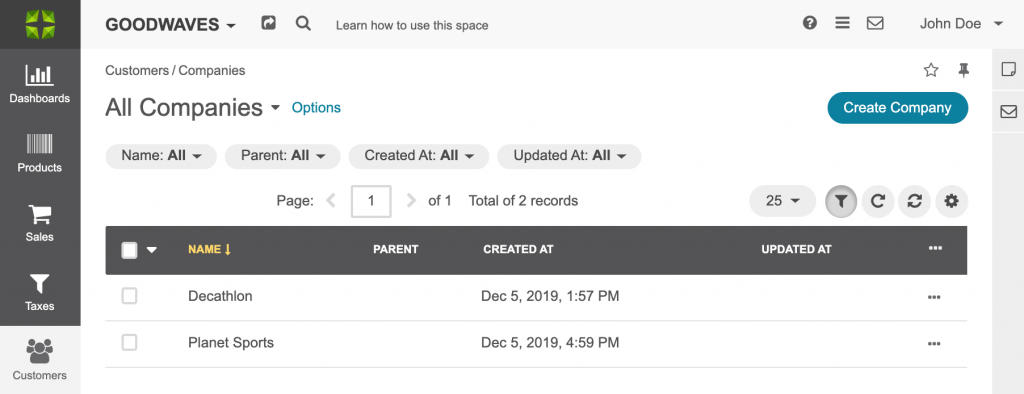
- Name: Name of the company
- Parent: Whether this company belongs to a parent
- Created at: When the company was created
- Updated at: When the company was last updated
Individual Company Overview
- Navigate to Customers in the menu -> Companies
- Click on one of the companies in the grid
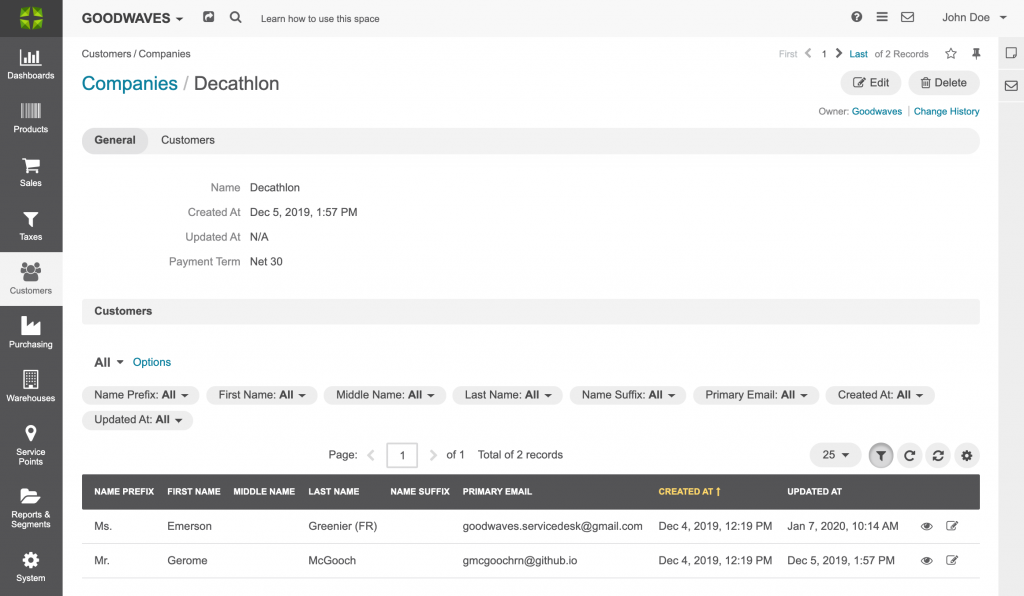
General
- Name: Name of the company
- Created at: When the company was created
- Updated at: When the company was last updated
- Payment term: Amount of time in which orders need to be paid
Customers
All customers related to this company
- Name Prefix: Mr, Mrs, Ms, etc.
- First Name, Middle Name, Last Name: Full name information
- Name Suffix: Academic, Honorary, Professional, etc.
- Primary Email: Email address
- Created at: When the customer was created
- Updated at: When the customer was last updated
