Definition of WFA Rules
WFA stands for Warehouse Fulfillment Allocation. WFA Rules are business rules that determine the optimal sourcing and order fulfillment route. WFA Rules offer a flexible way to assign shipments to warehouses and create the most efficient way to fulfill the orders.
Data grid WFA Rules
Get an overview of all WFA Rules in the system.
- Click on System in the menu and go to → WFA Rules
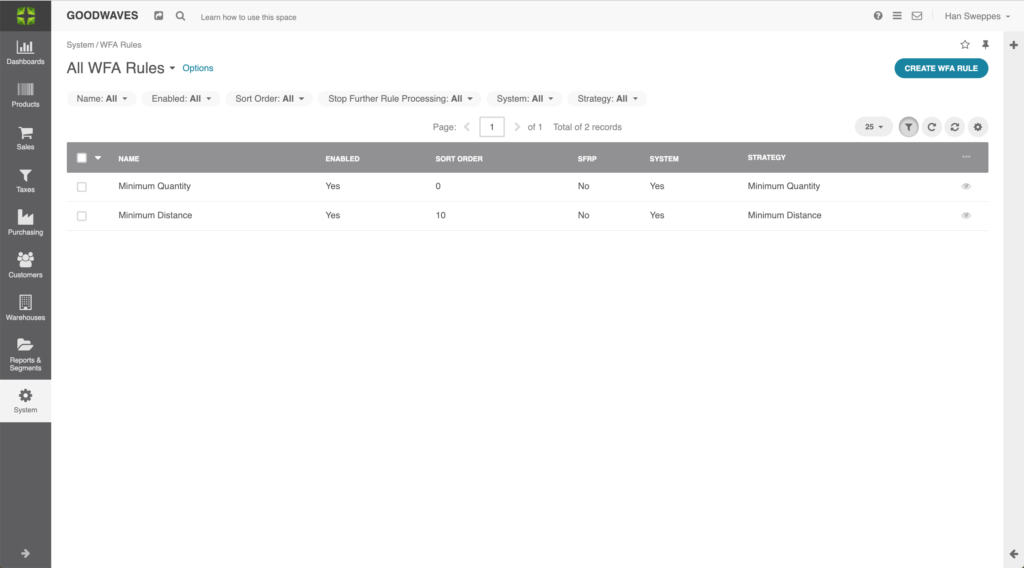
- Name: Name of the WFA Rule
- Enabled: Whether the rule is active or not
- Sort Order: Order in which the rules are executed (Low numbers are executed first)
- Stop further rules processing: Will stop the next rule from processing
- System: Whether the WFA Rule is a system rule or not. System rules are rules that are standard Marello rules and can’t be removed
- Strategy: The way in which the rule determines how the order is assigned to the warehouses
WFA Rule overview
An overview of an individual WFA Rule
- Navigate to System → WFA Rules → Click on a WFA Rule. By clicking on a WFA Rule in the WFA Rule overview, a WFA Rule ‘view’ page will open. On this page you find the following information:
General
- Name: Name of the WFA Rule
- Enabled: Whether the rule is active or not
- Sort Order: Order in which the rules are executed (Low numbers are executed first)
- Stop further rules processing: Will stop the next rule from processing
- System: System or Custom rule
- Strategy: The to the WFA Rule assigned strategy
Create a WFA Rule
- Navigate to System → WFA Rules
- Click on the ”Create WFA Rule’ button in the top right of the screen.
- Fill in the following details:
General
- Enable: Enable or disable the WFA rule
- Name: Name of the WFA Rule
- Sort Order: Set the order in which the rule needs to be executed (a lower number will be executed first)
- Stop further rules processing: Set if the next rule (based on sort order) needs to be stopped from processing
- Strategy: Select the strategy
System WFA strategies
Marello is installed with two strategies ‘Out-of-the-Box’ :
Minimum Quantity
The strategy ‘Minimum Quantity’ will look for a minimum amount of warehouses that can fulfill the full order. Preferably the order will be fulfilled from one warehouse that has all ordered items in the inventory. If that is not possible, the order will be split between two or more warehouses.
Minimum Distance
The strategy ‘Minimum Distance’ will look for a warehouse that is closest to the shipping location to fulfill the full order.
Custom WFA strategies
Marello offers the possibility to create your own strategies. Your Software Integrator can develop a custom strategy that exactly meets your needs. The strategy can then be assigned to a WFA Rule.
