Definition of a Product Family
A Product Family is a set of product attributes that store product information about the products of a similar type (e.g., TV attributes vs T-shirts attributes). In the product family, attributes are organized into attribute groups that are displayed as titled sections.
Product Family Grid
Get an overview of all Product Families.
- Click on products in the menu and then go to -> Product Families.
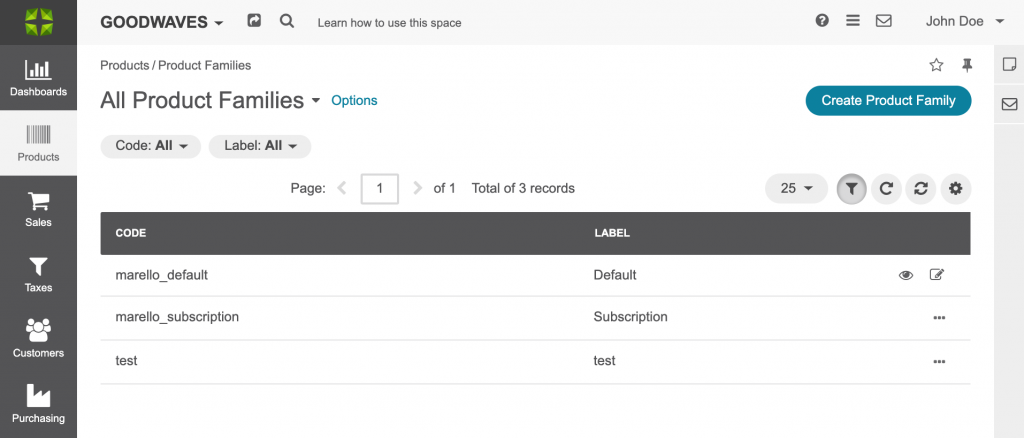
- Code: A code assigned to the product family
- Label: the name of the product family
Product Family Overview
- Click on products in the menu and then go to -> Product Families
- Click on a product family in the grid
- Navigate to Products → Product Families → Click on a Product Familie. By clicking a Product Familie in the Product Familie overview, a Product Familie ‘view’ page will open.
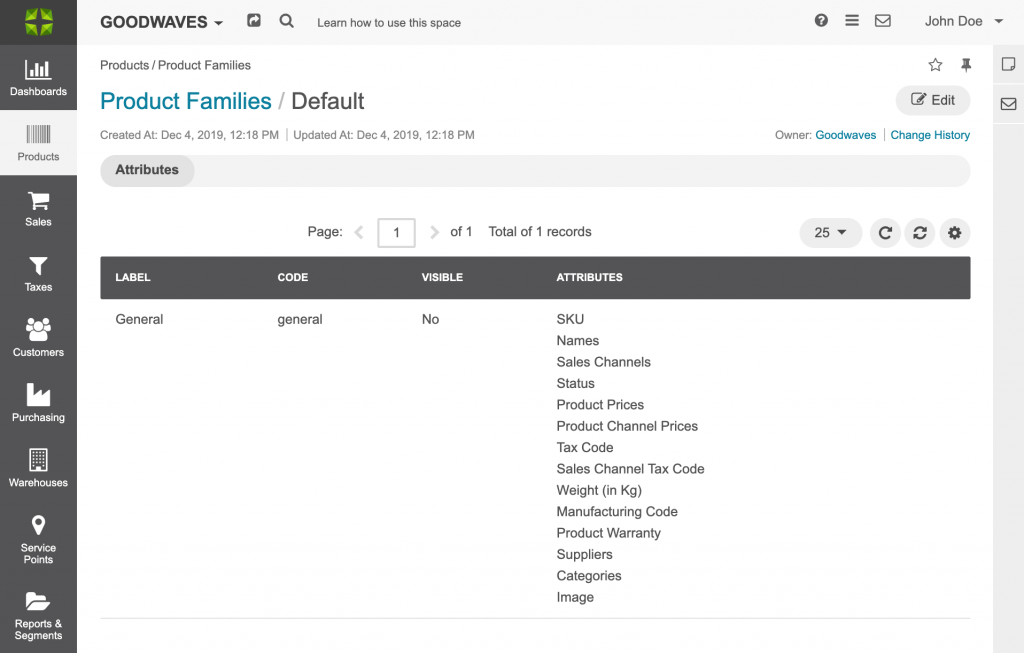
- Label: The name of the Product Family
- Code: A code assigned to the Product Family
- Visible: Whether the Product Family Group is visible
- Attributes: The attributes that are added to the Product Family Group
Creating Product Families
- Navigate to Products → Product Families
- Click the “Create Product Family” button
- Fill in the following details
Settings
- Code: Assign a code to the product family
- Label: Name the product family
- Enabled: Whether the product family is visible in the system
- Image: Add an image
Attributes
- Label: Name the group of attributes you are about to add
- Visible: Whether the Product Family Group is visible
- Attributes: Select which attributes should be added to this Product Family Group.
Click the add button to add multiple attributes to the product family.
4. Click save and close
