Inventory Balancing is a method that divides inventory over the Sales Channels in such a way that the inventory supply is optimized for the demand in the Sales Channels.
The way the Inventory Balancer calculates inventory for the Sales Channels is defined by Inventory Balancing strategy.
How does it work
To get an idea of how this works we would like to lay out a case. Consider the following:
- A merchant has 5 inventory locations and is selling its products in 5 different Sales Channels.
- There are 5 inventory locations, 2 in Germany, 1 in France, 1 in the US and a brick-and-mortar store in Berlin.
- The 5 Sales Channels are 3 webshops for Germany, France, and the US, 1 Amazon marketplace for Germany and 1 brick and mortar store in Berlin.
Assumptions
- We want the inventory located in the 3 European warehouses to be used in the online sales channels France webshop, German webshop, and Amazon Germany. For more information about how to set up warehouses and how it works look at Warehouse Management and Inventory sharing
- We want the inventory in the brick-and-mortar store to be exclusive for the brick and mortar store itself.
- The Webshops for Germany and France are set up with a multi-frontend e-commerce application that can only handle 1 inventory level per product (so the webshops will use the same inventory level).
- As a balance strategy, we want the inventory to be divided equally over the sales channels (inventory balance strategy).
Configuration
- Set the Inventory Balancer Threshold Percentage. This value defines when to rebalance the inventory level. If the current inventory level in the balancer is equal to or lower than the defined percentage of the original balanced inventory the inventory level will be rebalanced.
- Implement the balance strategy
System balance strategy
Marello is installed with one strategy ‘Out-of-the-Box’ :
Equal Division
The strategy ‘Equal Division’ will divide the available inventory equally to the linked Sales Channel Groups. If for example, we have a product with a total available inventory of 100 items and the warehouse group in which these items belong is linked to 4 Sales Channel Groups, then each sales channel group will get 25 items.
Custom balance strategies
Marello offers the possibility to create strategies. Your Software Integrator can develop a custom strategy that exactly meets your needs. The strategy can then be implemented and used by the inventory balancer.
Balance triggers
The Inventory balancer will run on different triggers and will update an inventory level for:
- the inventory level of a specific product
- a full inventory rebalance
An overview of triggers on which a rebalance is executed:
- When the threshold of an inventory level has been reached or passed: Inventory level rebalance
- Increasing or decreasing product inventory: Inventory level rebalance
- Adding or removing Sales Channels: Full inventory rebalance
- Adding or removing Sales Channel Groups: Full inventory rebalance
- Adding or removing Warehouses: Full inventory rebalance
- Adding or removing Warehouse Groups: Full inventory rebalance
- Manual triggered rebalance: Full inventory rebalance
Balance calculation
Now we have the inventory balancer setup, the balanced inventory can be calculated.
In the table below you can see a representation of this setup, with the inventory levels that are available for a specific product:
Because the warehouses are combined in warehouse groups this leads to the following total available inventory for the sales channel groups:
- Europe: 180 items
- US: 80 items
- Warehouse Store Berlin: 12 items
The total available inventory is the basis for balancing the inventory. You can learn more about how we came to the total available inventory values in Inventory sharing.
The warehouse groups are linked to the sales channel groups and will after the balance strategy (Equal Division) lead to the following result.
- Warehouse group: Europe
- Sales Channel Group: Europe
- Balanced Inventory: 90
- Warehouse group: Europe
- Sales Channel Group: Amazon DE
- Balanced Inventory: 90
- Warehouse group: US
- Sales Channel Group: US
- Balanced Inventory: 80
- Warehouse group: Warehouse Store Belin
- Sales Channel Group: Store Berlin
- Balanced Inventory: 12
The image below provides an overview of how this is set up, from the header that contains the warehouses to the footer that contains the sales channels.
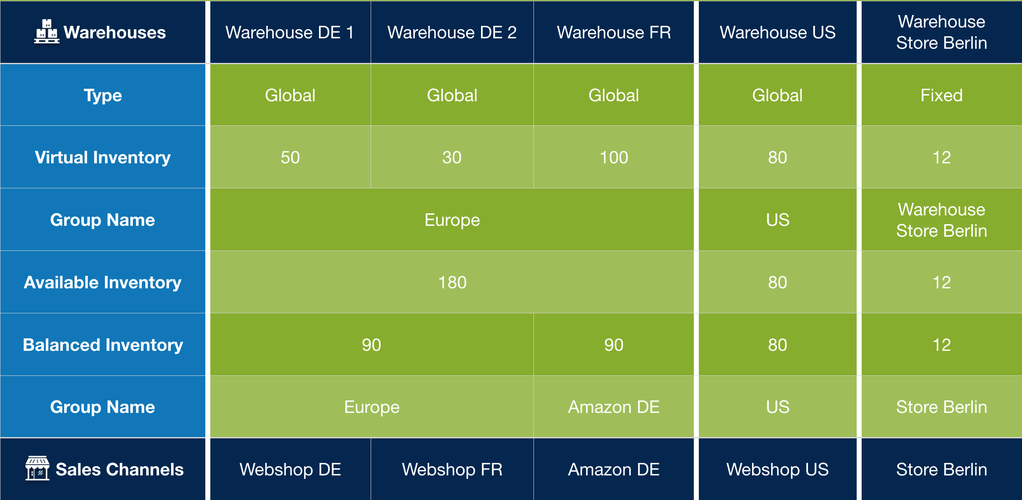
Related Backorder and Pre-order Information
Explanation video about working with inventory balancing in multiple warehouses:
