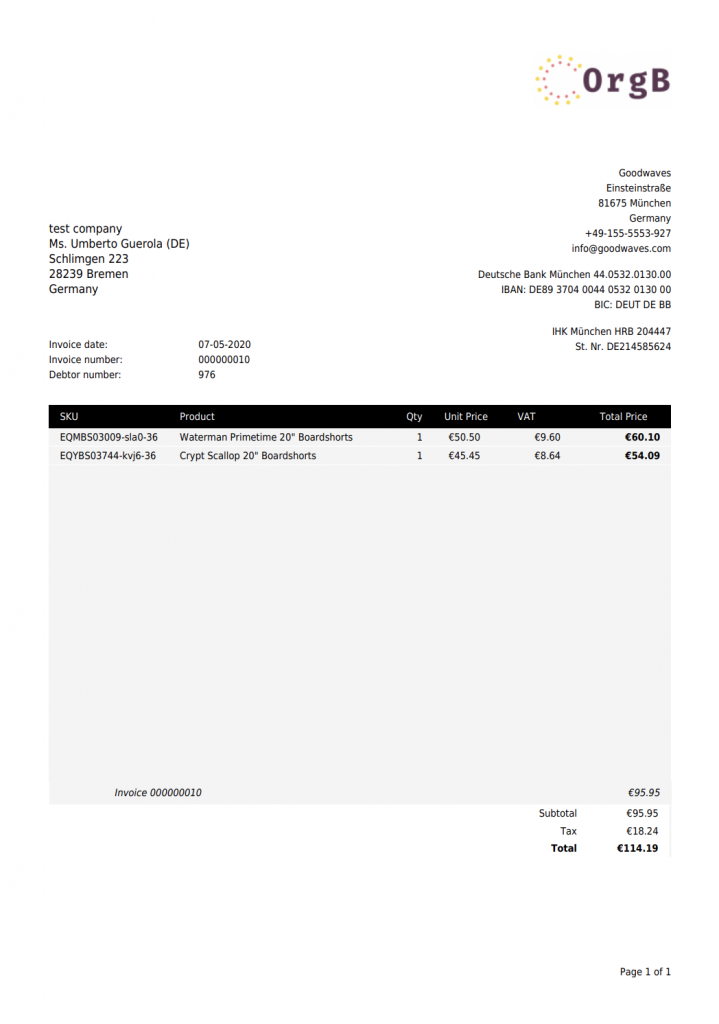Definition of an Invoice
An invoice is a document sent to the buyer that specifies the amount and cost of products or services that have been provided.
Depending on the Order process one or more invoices will be created.
Data grid Invoices
An overview of all created Invoices.
- Navigate to sales in the menu → Click on Invoices
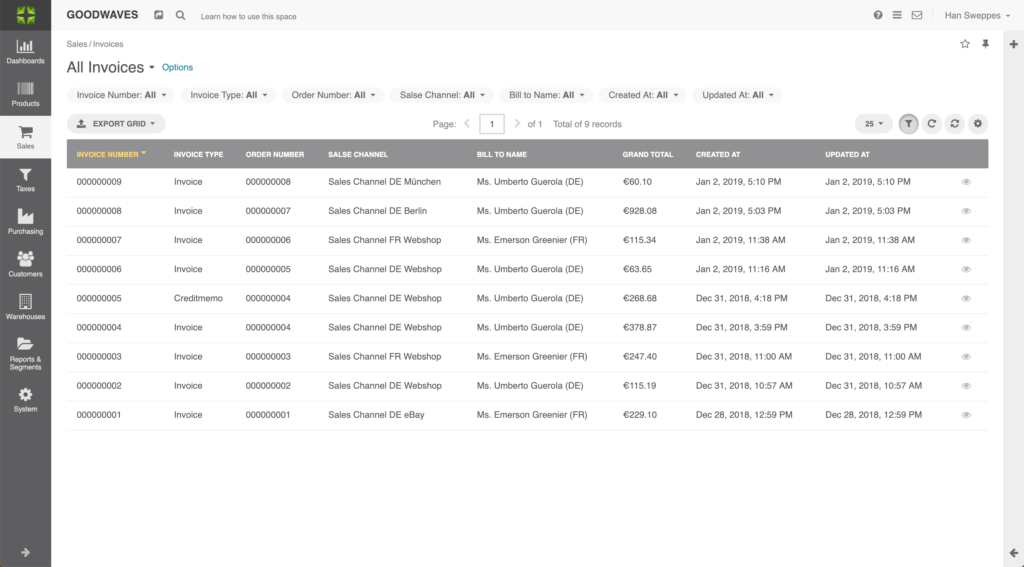
- Invoice Number: Unique invoice number
- Invoice Type: Defines an Invoice or a Credit Memo
- Order Number: Order number that is related to the invoice
- Sales Channel: Sales Channel the order was placed in
- Bill to Name: Customers’ name related to the billing of the order
- Grand Total: Total amount of the invoice
- Created at: Date invoice was created
- Updated at: Date invoice was updated
Invoice View
A view of an invoice.
- Navigate to sales in the menu → Invoices → Click on one of the invoices in the overview.
General: Invoice information
- Invoice Number: A unique number assigned to the invoice
- Invoiced at: Creation date of the invoice
- Invoice Due Date: The date the invoice should be payed
- Sales Channel: Sales Channel the order was placed in
General: Invoice Totals
- Subtotal: Total costs without taxes or discounts
- Shipping Costs Inc. Tax: Total shipping costs including taxes
- TAX Total: Total taxes on the complete order
- Grand Total: Total of the order
General: Customer Information
- Customer: Name of the Customer
- Primary Email address: Email address of the customer
Billing & Payment
- Billing Address: Invoice address for this order
- Phone: phone number of the customer
- Payment Method: Type of payment that is used to pay the order
- Payment Reference: Reference to the payment
- Payment Details: Additional payment details
- Payment Term: term for the payment
Delivery
- Shipping Address: Address products will be shipped to
- Phone: phone number of delivery address
- Shipping Method: Type of shipping that is used to ship the order
- Shipping Costs Inc. Tax: Total shipping costs
Invoice Items
- Product SKU: Unique number assigned to the product
- Product name: Name of the product
- Quantity: Number of the product in the package
- Price: Price per unit
- Tax: Total amount of VAT
- RTIT: Row Total including VAT
- RTET: Row Total price excluding VAT
Download Invoice PDF
To download an invoice PDF, click the “download invoice button.
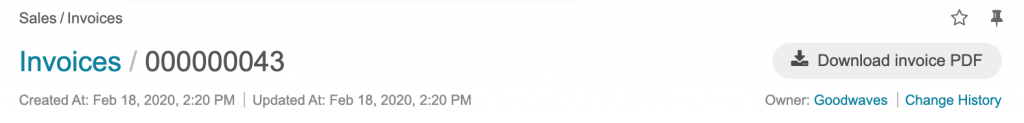
Configure Invoice PDF Documents
In Marello, it is possible to create system-wide and Sales Channel specific invoice PDF’s. Here’s how to set them up.
System-wide Invoice
This template will be the default template for all invoices created by orders in your sales channels.
- Navigate to System in the menu
- Click on Configuration
- Select Documents
- Click on Document Configuration
Here you will see an overview of fields that will be displayed on your PDF invoice.
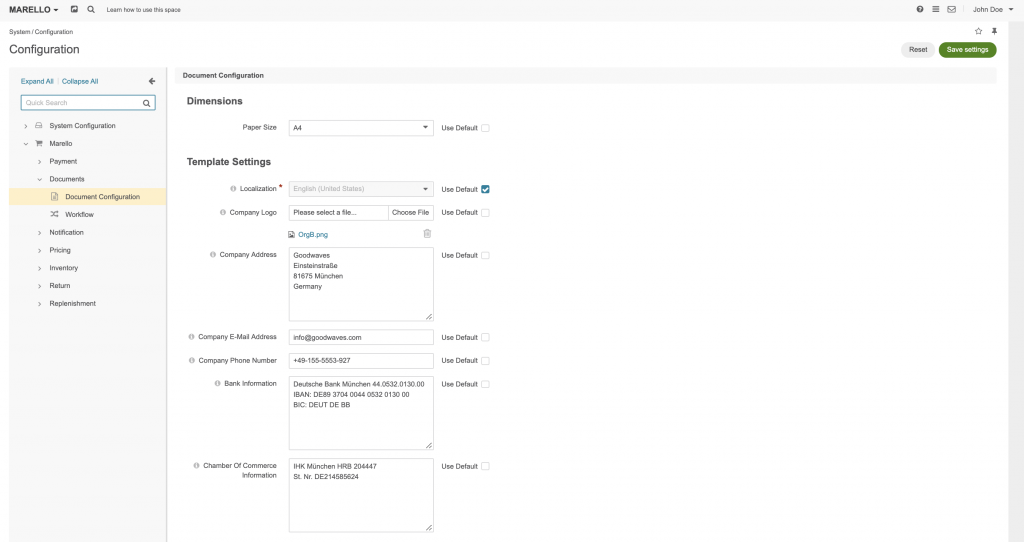
- Paper size: A4 or letter, depending on which size you would like to use
- Localization: language and locale-specific formatting
- Company logo: logo of the company
- Company address: address of the company
- Company e-mail address: e-mail address of the company
- Company phone number: phone number of the company
- Bank information: Information such as IBAN and/or BIC
- Chamber of Commerce information: Chamber of Commerce number
Sales Channel Specific Invoice
When you sell products in multiple sales channels, you might want to send out variations on your system-wide invoice template. To do so you may set up Sales Channel specific information to be displayed on your Invoice PDF.
- Navigate to Sales Channels in the menu
- Click on Sales Channels
- In the grid, hover over a sales channel and click on the cogwheel
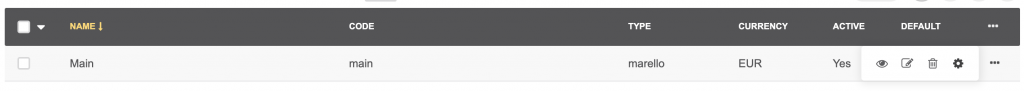
4. You will now see the template settings for the sales channel you selected
- Localization: language and locale-specific formatting
- Company logo: logo of the company
- Company address: address of the company
- Company e-mail address: e-mail address of the company
- Company phone number: phone number of the company
- Bank information: Information such as IBAN and/or BIC
- Chamber of Commerce information: Chamber of Commerce number
You may select Use System anytime to fall back on the system settings, described above.
PDF Invoice Template
Marello is set up with one invoice template out-of-the-box that combines the order information with the invoice settings.
The invoice template is based on HTML and can be changed to match your brand identity by your System Integrator.