Definition of Packing Slips
Every shipment to a customer should contain a packing slip, listing the order date, the products included in the order and the quantity of each product. Many customers use the packing slip as a guide when unpacking their order. If something is missing from the box, they cross-check it with the packing slip and then alert the seller.
Packing Slips
Data grid Packing Slips
An overview of all created packing slips.
- Navigate to sales in the menu → Click on Packing Slips
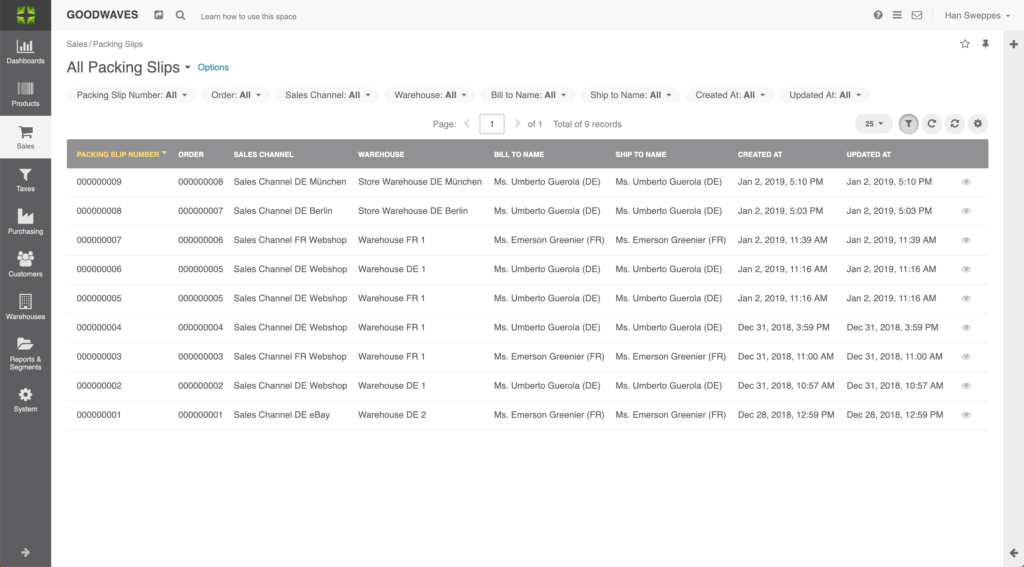
- Packing Slip Number: A unique number assigned to the packing slip
- Order: A unique number assigned to order
- Sales Channel: Which sales channel the order was placed in
- Warehouse: Which product the products come from
- Bill to Name: Name of bill recipient
- Ship to Name: Name of order recipient
- Created at: When the order was created
- Updated at: When the order was last updated
Packing Slip View
A view on individual packing slips.
- Navigate to sales in the menu → Packing slips → Click on one of the packing slips in the overview.
General
- Packing slip number: A unique number assigned to the packing slip
- Order: A unique number assigned to order
- Sales Channel: Which sales channel the order was placed in
- Warehouse: Which product the products come from
- Billing Address: Address of the recipient of the bill
- Phone: Phone number of the recipient of the bill
- Shipping Address: Address of the receiver of the order
- Phone: Phone number of the receiver of the order
Items
- Product SKU: Unique number assigned to the product
- Product name: Name of the product
- Quantity: Number of the product in the package
- Weight: Weight of the product
- Created at: When the packing slip item was created
- Updated at: When the packing slip item was updated
Activity
- Email Notifications: Email notifications sent to the customer
- Note: Notes made by the administrator. Notes are not sent the the customer
