Definition of Sales Channel Groups:
Inventory can be assigned to Sales Channel Groups. Setting up Sales Channel Groups allows you to link certain Sales Channels to Warehouses that should be used to fulfill orders that have been placed.
For example, a Sales Channel Group of European located Sales Channels may be assigned to a group of Warehouses in Europe, while another group of American based Sales Channels might be assigned to Warehouses based in the USA.
Sales Channels Groups Overview
An overview of all Sales Channels Groups.
- In the menu, navigate to Sales → Sales Channels → Sales Channels Groups
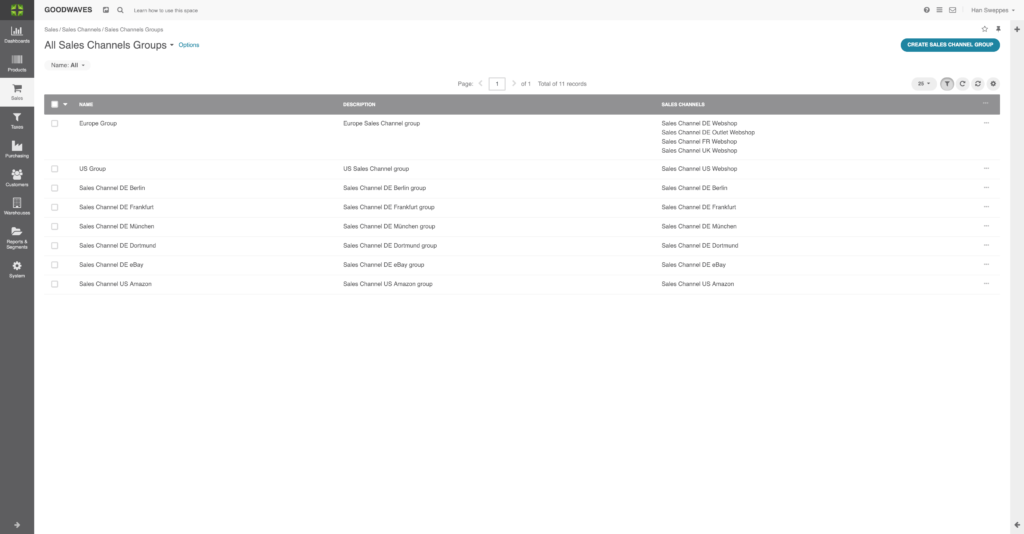
- Name: Name of the Sales Channels Group
- Description: Information about the Sales Channels Group
- Sales Channels: Sales Channels included in the Sales Channels Group
Individual Sales Channels Groups Page
Each Sales Channels Group has an individual view.
- In the menu, navigate to Sales → Sales Channels → Sales Channels Groups → Click on one of the Sales Channels Groups
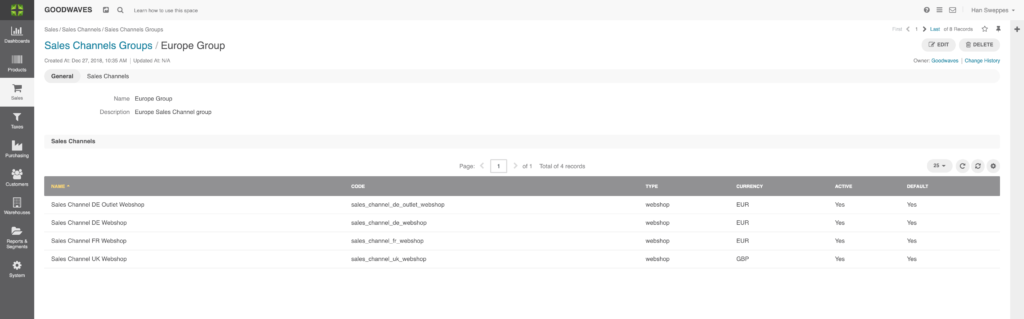
General
- Name: Name of the Sales Channels Group
- Sales Channels: Information about the Sales Channels Group
Sales Channels
- Name: Name of the Sales Channel in the Sales Channels Group
- Code: Unique code assigned to the Sales Channels in the Sales Channel Group Code
- Type: Sales Channel type
- Currency: The currency used in the Sales Channel
- Active: Whether the Sales Channel is currently in use
- Default:
Wheter the Sales Channel is used as a default
Creating a Sales Channels Group
Create a Sales Channels Group.
- In the menu, navigate to Sales → Sales Channels → Sales Channels Groups → Click the ”Create Sales Channel Group” button in the top right corner of the page.
Fill in the following details:
- Name: Name of the Sales Channel Group
- Description: Description of the Sales Channel Group
- Sales Channels: List of Sales Channels that are available to add
