On the top right side of the screen, under your username, you will find the User Menu drop-down. It provides a fast way to access your user profile, configuration, mailbox and calendar. It is also used to log out of the system.
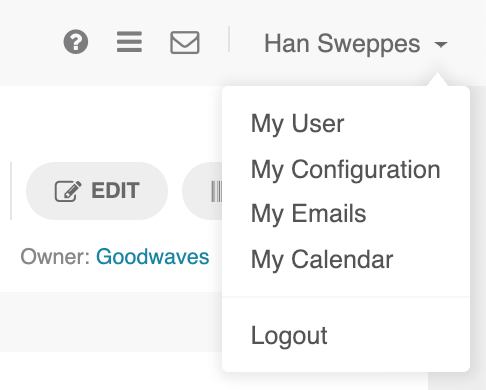
My User: This link opens your user profile.
My Configuration: Quick access to your User configuration settings.
My Emails: This link opens the My Emails page—your Marello mailbox that stores all the email conversations with your customers or contacts.
The “My Emails” page contains emails:
- Sent to you
- Sent by you
- Collected from the external mailboxes. This may be the mailbox for which an IMAP connection has been enabled (if any), as described in the section above, or where other mailboxes are connected to your account. To collect all the newest emails, click the Sync Emails button.
Use the action buttons to process your emails in the grid.
Click the Compose button to create a new email.
My Calendar: opens your calendar. Here you can see all the important events and tasks that have deadlines. If permitted, you can also access system calendars and calendars of other users.
Logout: log out of Marello
