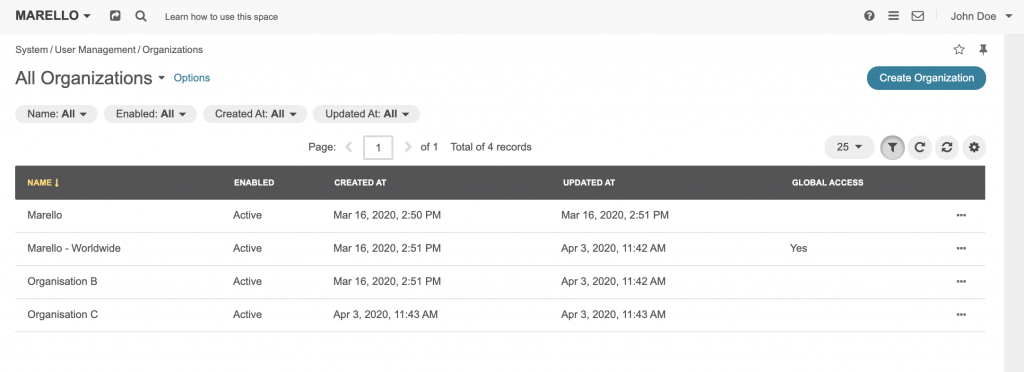Definition of Organizations
An organization represents a real enterprise, business, firm, company or another organization, to which users belong.
In the Enterprise edition of Marello, you can create as many organizations as needed with any number of child business units within the application instance. Organizations cannot be nested under one another; however, a single organization can preside over all the others as the Global Organization. A single user can belong to several different organizations.
If you have access to more than one organization, you can switch between them using the selector on the top left.
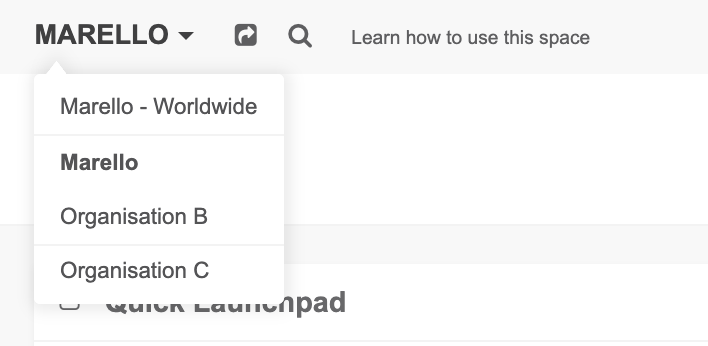
Creating an Organization
To create a new organization in Marello, follow these steps:
- Navigate to System > User Management > Organizations in the main menu.
- Click Create Organization on the top right.
- In the General section, provide the following details:
- Status — The current status of the organization (active or inactive).
- Name — The name used to refer to the organization on the interface.
- Description — Short description of the organization record.
- In the Users section, select the Has Organization checkbox next to the required users to add them to the organization you are creating.
- In the Additional section, specify whether the organization has a global access level. Only one organization with global access can exist in the system. When the organization with global access already exists in the system, the Global Access field is disabled.
- Click Save and Close.
Once saved, the organization is available on the list of all organizations under System -> User Management -> Organizations, where you can filter them by name, edit organizations, and access configuration settings.