Definition
Warehouse groups and Sales Channel groups can be linked together. This ensures that the right warehouses are assigned to fulfilling orders from specific Sales Channels.
For example: a Warehouse Group with European based warehouses is assigned to European Sales Channels. By doing so, the warehouses in this group will only fulfill orders that are placed in Europe, instead of fulfilling orders worldwide.
Warehouse Channel Group Links Overview
An overview of all Warehouse Channel Group Links.
- In the menu, navigate to Warehouses → Warehouse Channel Group Links
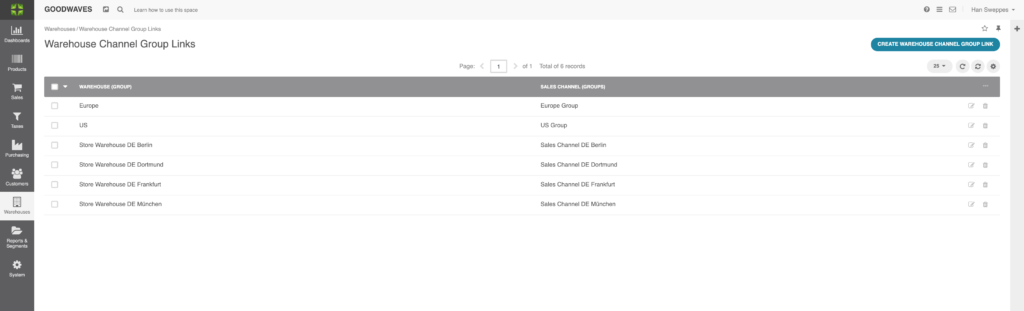
- Warehouse (group): Name of the Warehouse Groups
- Sales Channel (Groups): Sales Channel Groups included in the Warehouse Group
Individual Warehouse Channel Group Link Page
Each Warehouse Channel Group Link had an individual page.
1. In the menu, navigate to Warehouses → Warehouse Channel Group Links → Click on one of the Warehouse Channel Group Links. A new page will be opened.
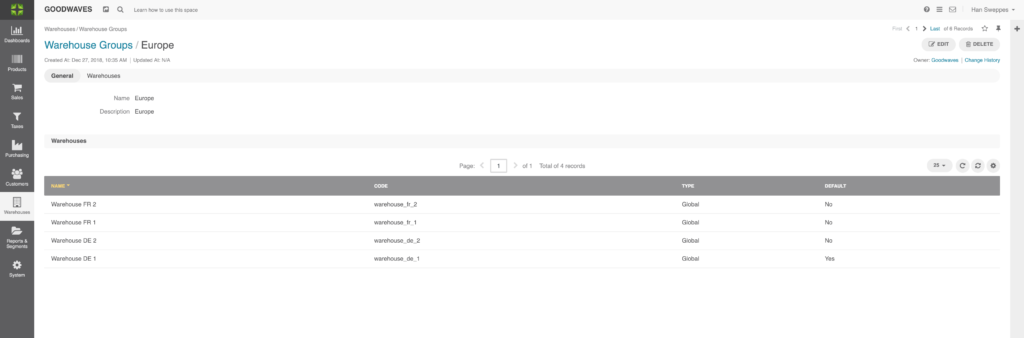
General
- Warehouse (Groups): Name of the Warehouse Group
Sales Channel (Groups)
Name: Name of the Sales Channel Group
Description: Description of the Sales Channel Group
Creating a Warehouse Channel Group Link
Create a new Warehouse Channel Group Link by navigating to Warehouses → Warehouse Channel Group Links → Click the ”Create Warehouse Channel Group Link” button in the top right of the page.
General
- Warehouse Group: Select a warehouse group
Sales Channel (Groups)
- Name: Name of the Sales Channel Group
- Description: Description of the Sales Channel Group
Click save and close
